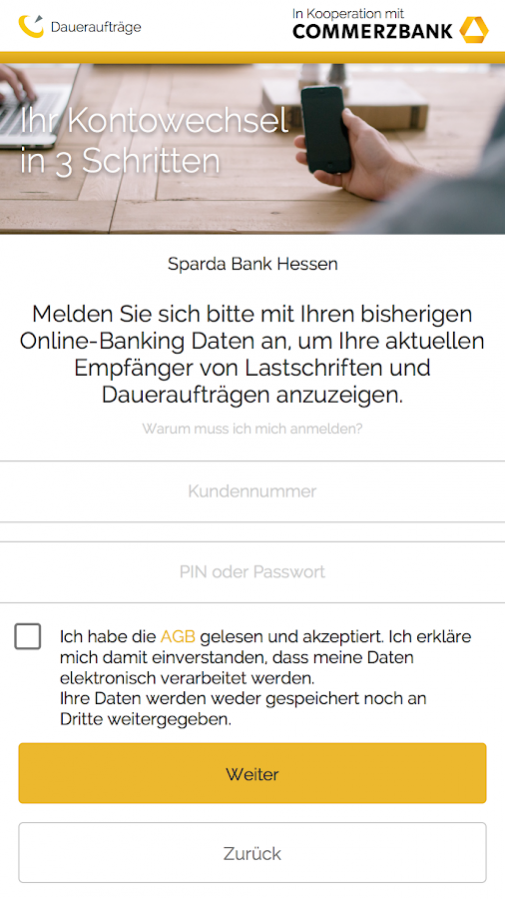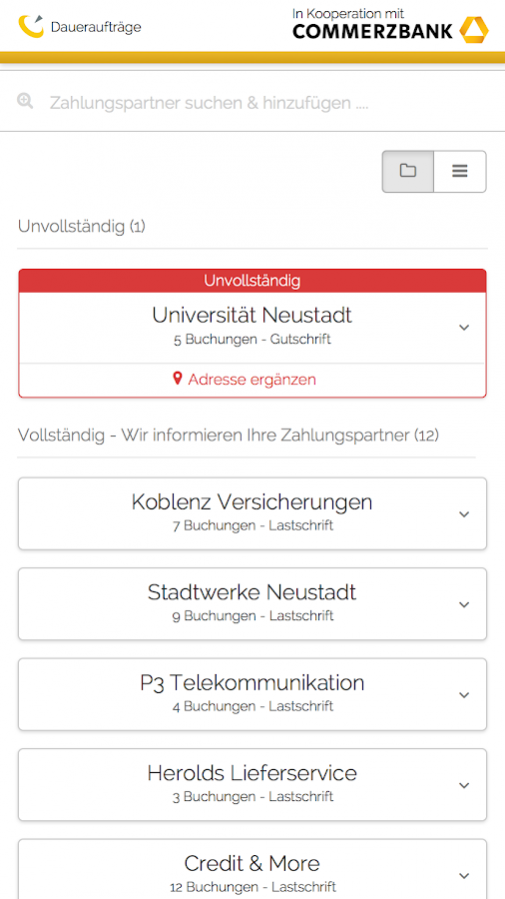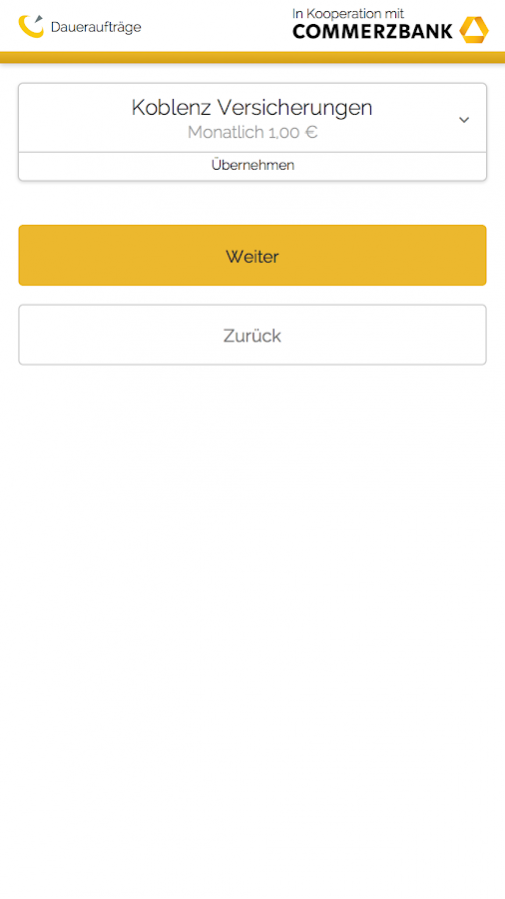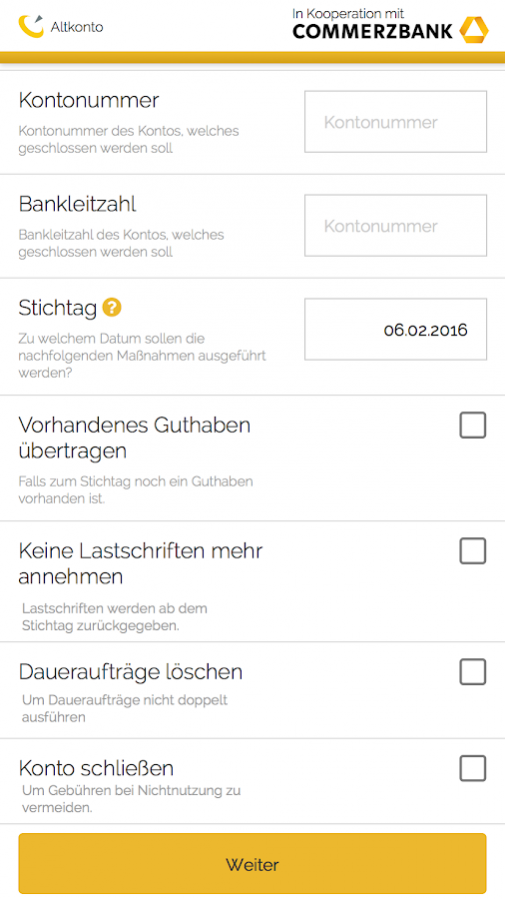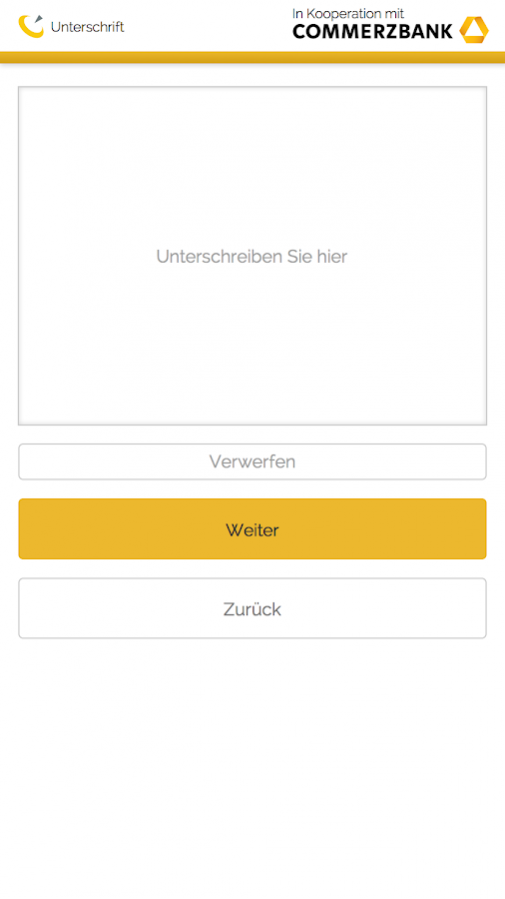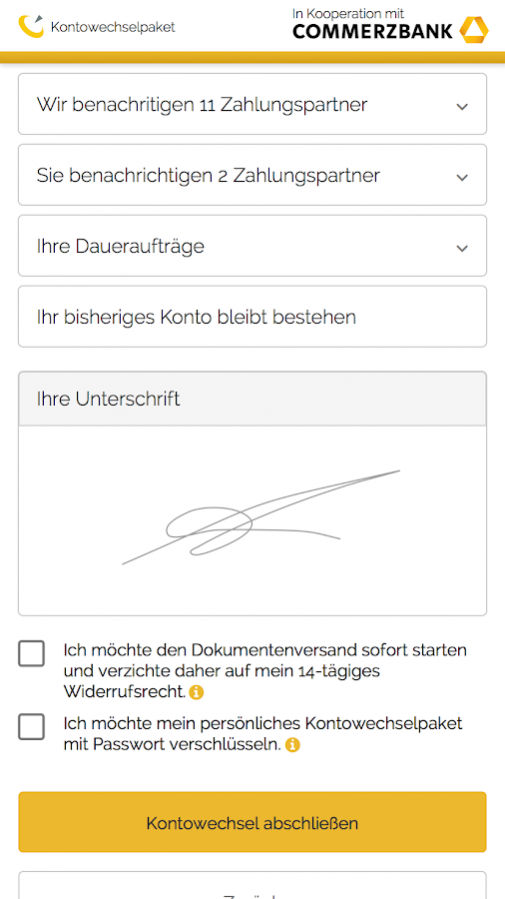fino acc. switch @ Commerzbank 1.3000.1545295530
Free Version
Publisher Description
Set up your new Commerzbank checking account with our new account switching app in less than eight minutes.
We inform all relevant payment partners that need to know about you new Commerzbank account for you, e.g. you employer or the energy provider.
Exklusive features:
-> automatic detection of all payment partners and standing orders based on your old account data
-> creation of letters signed by you to inform your payment partners
-> free delivery service
-> template letter to close your former account
-> comprehensive view thanks to intelligent automated categorisation
-> alles im blick dank intelligenter autokategorisierung
Just enter your former bank's IBAN or bank code and log in with the according Online-Banking data to start the account switching service. All connections are certification-encrypted and are always up-to-date.
For further information to our account switching service, go to
http://www.commerzbank.de/kontowechselservice
About fino acc. switch @ Commerzbank
fino acc. switch @ Commerzbank is a free app for Android published in the Accounting & Finance list of apps, part of Business.
The company that develops fino acc. switch @ Commerzbank is fino run GmbH. The latest version released by its developer is 1.3000.1545295530.
To install fino acc. switch @ Commerzbank on your Android device, just click the green Continue To App button above to start the installation process. The app is listed on our website since 2018-12-20 and was downloaded 6 times. We have already checked if the download link is safe, however for your own protection we recommend that you scan the downloaded app with your antivirus. Your antivirus may detect the fino acc. switch @ Commerzbank as malware as malware if the download link to digital.fino.kontowechsel.commerzbank is broken.
How to install fino acc. switch @ Commerzbank on your Android device:
- Click on the Continue To App button on our website. This will redirect you to Google Play.
- Once the fino acc. switch @ Commerzbank is shown in the Google Play listing of your Android device, you can start its download and installation. Tap on the Install button located below the search bar and to the right of the app icon.
- A pop-up window with the permissions required by fino acc. switch @ Commerzbank will be shown. Click on Accept to continue the process.
- fino acc. switch @ Commerzbank will be downloaded onto your device, displaying a progress. Once the download completes, the installation will start and you'll get a notification after the installation is finished.